Introducing MarkdownWizard: Your Ultimate Markdown Content Builder
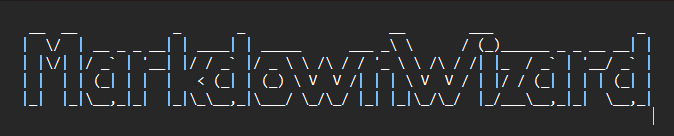
Markdown is a popular lightweight markup language used for creating formatted documents, blog posts, and more. While writing Markdown manually is straightforward, it can become tedious for generating complex content or managing consistent formatting. That’s where MarkdownWizard comes to the rescue.
What is MarkdownWizard?
MarkdownWizard is a powerful TypeScript library that allows you to create Markdown content programmatically. Whether you want to generate documentation, create blog posts, or automate repetitive Markdown tasks, MarkdownWizard simplifies the process, making your life easier.
Why Use MarkdownWizard?
Here are some compelling reasons to consider using MarkdownWizard:
1. Programmatic Markdown Generation
No more manually crafting Markdown documents. With MarkdownWizard, you can generate Markdown content within your JavaScript or TypeScript applications effortlessly.
2. Easy Content Structuring
MarkdownWizard offers a clear and intuitive API for creating different Markdown elements. You can create headings, paragraphs, code blocks, tables, and more with just a few lines of code.
3. Consistency and Reusability
By using MarkdownWizard, you ensure consistency in your Markdown formatting. Define templates or reusable components to streamline your content creation process.
4. Customizable Badge Integration
MarkdownWizard simplifies the addition of badges for your GitHub repositories, social profiles, or donation links. Customize your badges and include them in your Markdown content with ease.
5. Collapsible Sections
Create interactive and organized Markdown content with collapsible sections. Ideal for detailed documentation or content with optional details.
Getting Started with MarkdownWizard
Getting started with MarkdownWizard is a breeze. You can include it in your project using npm or include it directly from a CDN like UNPKG. Once imported, you can start building Markdown content programmatically.
// Example: Creating an H1 Header
const wizard = new MarkdownWizard();
const markdown = wizard.h1("Welcome to MarkdownWizard!").getMarkdown();
console.log(markdown);
Example Use Cases
MarkdownWizard is versatile and can be used for various applications:
1. Documentation Generation
Automatically generate documentation for your projects, libraries, or APIs, complete with headings, code samples, and tables.
2. Blog Post Automation
Simplify the process of creating and formatting blog posts. Use MarkdownWizard to structure your articles and include code snippets effortlessly.
3. GitHub READMEs
Enhance your GitHub repository’s README with well-structured content, badges, and collapsible sections for comprehensive documentation.
Conclusion
MarkdownWizard is a valuable tool for anyone who regularly works with Markdown. Whether you’re a developer documenting your projects or a blogger writing articles, MarkdownWizard can save you time and effort.
So why not give it a try? Start using MarkdownWizard today and experience the convenience of programmatic Markdown content generation.
To get started, visit the MarkdownWizard GitHub repository or install it via npm:
npm install markdown-wizard
Happy Markdown writing with MarkdownWizard!